
Amazon has quietly updated its Kindle Scribe product page with a glimmer of hope for anyone disappointed by some of the device’s initial shortcomings.
Under the category of “Coming Soon,” a new paragraph on the product page says a future software update will add more writing tools, including additional brush types, copy/paste functionality, and new options for organizing notebooks. The features are due in “the coming months” as part of a series of regular, free updates.
Kindle Scribe, released Nov. 30, is Amazon’s first e-reader that doubles as a digital notebook, including the ability to take free-form notes on blank and lined pages, and annotate books and documents.
However, it doesn’t offer some basic features for organizing and managing notebooks, such as reordering pages, inserting new pages between existing ones, and exporting individual pages rather than entire notebooks, etc.
The product page doesn’t offer further details on the future software update, so it’s not clear which tools will be added. We’ve contacted Amazon to see if the company is willing to say more at this point.
Another part of the “coming soon” message, the ability to send documents to Scribe from within Microsoft Word, is not a new promise. That was touted as coming in early 2013 when the device was announced.
Although the basic experience of writing in Kindle Scribe is mostly satisfying and solid, the lack of simple file management features has been a glaring omission in my initial usage of the device. Other Kindle Scribe users who’ve responded to my Dec. 9 post, which mentioned these issues, have been similarly disappointed.
One Kindle Scribe user pointed out, for example, that someone who creates a 200-page notebook would need to swipe 200 times to get to the first page, then another 200 to go back. In contrast, the Scribe and other Kindle devices let users quickly scrub through Kindle books and PDFs to jump from one section to another.
A lawyer and a financial professional each told me separately that they were weighing whether to buy the Kindle Scribe or the reMarkable 2 for taking notes as part of their jobs. I haven’t used the reMarkable 2, but the ability to move files and pages around makes it look, at first glance, more appropriate for serious work.
Amazon’s device, at the outset, seems more suited to casual notetaking.
While these updates were no doubt already in the works, the fact that Amazon is previewing the improvements suggests that the product team recognized the need to address the feedback quickly. The plan indicates an ongoing commitment to the Scribe despite recent cutbacks in Amazon’s Devices & Services division.


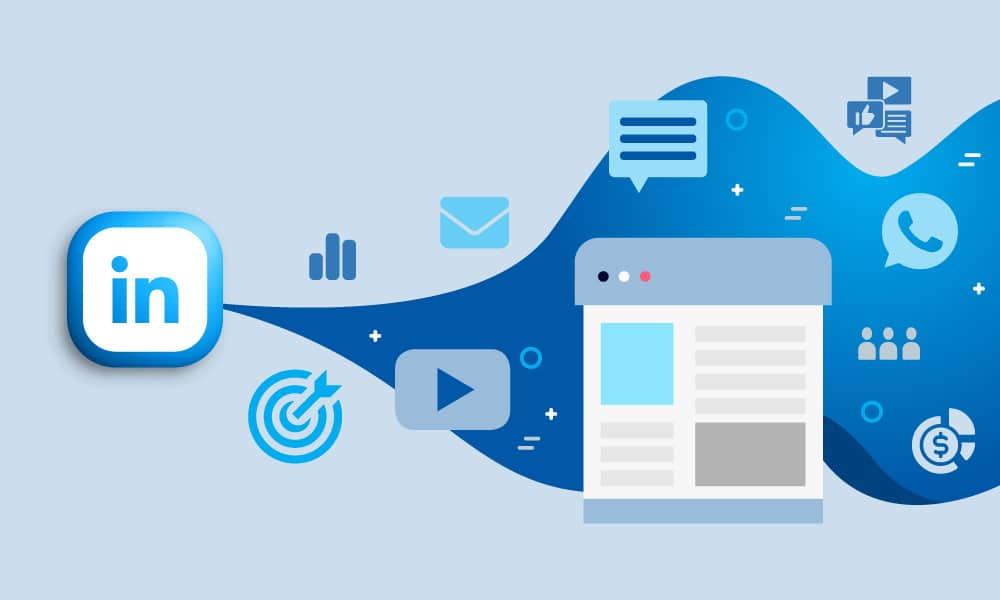


More Stories
Dock-Scheduling Computer software – Automate Your Procedures and Knowledge Time, Monetary Price savings
4 Methods a Scrum Master Enhances a Software program Advancement Team’s General performance
Software package As a Service (SaaS) Software package on Demand from customers – Making use of SaaS the Smart Way